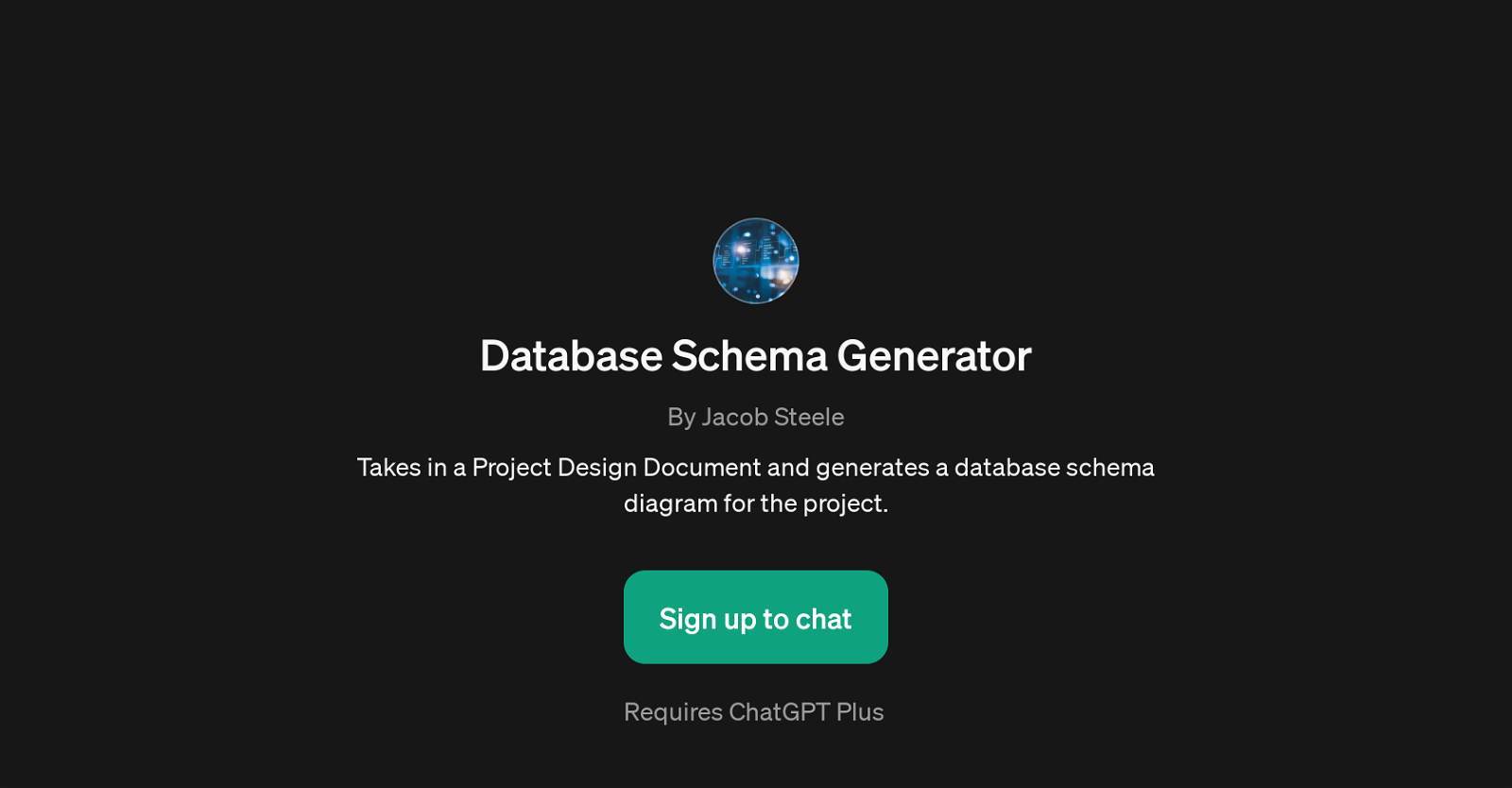Database Schema Generator
Database Schema Generator is a GPT that focuses on simplifying the process of creating database schema diagrams for projects. It streamlines the process by taking in a Project Design Document and leveraging the capabilities of ChatGPT to generate an optimized database schema diagram based on that input.
This tool is primarily beneficial for software developers and project managers who need to create database schema diagrams to illustrate the structure of a database, including tables and the relationships between them.
Designed to be user-friendly, the GPT provides prompt starters to assist users; one example of such a prompt could be 'Please give me a Database Schema for my project'.
To use this tool, users are required to sign up for ChatGPT Plus. As a GPT, it leverages the power of ChatGPT to comprehend the design document's description, and then applies a context-specific understanding for generating diagrams.
This allows users to quickly and intuitively generate the visual representations needed for project planning and database structuring. It is an innovative tool that redefines and simplifies the traditionally complex process of creating database schema diagrams, making it more accessible for a broader range of professionals.
Would you recommend Database Schema Generator?
Help other people by letting them know if this AI was useful.
Feature requests
If you liked Database Schema Generator
Help
To prevent spam, some actions require being signed in. It's free and takes a few seconds.
Sign in with Google